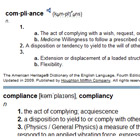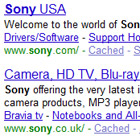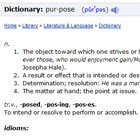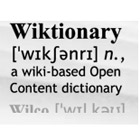Inline Search & Lookup
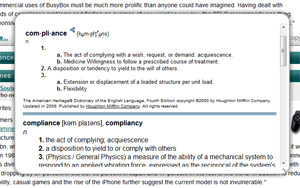
This extension allows you to perform searches or look-ups without leaving the page. Simply hold Alt (configurable) and double click a word, or select it. A small inline box will pop up with the results of your search or lookup.
This extension works for any search engine or online dictionary, and allows you to specify your own. As of now, the default selection contains only a few choices (Wikipedia, Answers.com, tfd.com, Google, etc.) but feel free to suggest engines or dictionaries you find useful and I'll add them to the default list in future versions. Of course, you don't have to wait, and can use your choice right away by specifying the URL in the options page.
A little useful feature is the ability to specify default scrolling actions for each source, so when you perform a search, the pop-up will automatically scroll to the appropriate section of the page.
This extension is a branch of Dictionary Lookup, created as a response to those who complained about being limited to Wiktionary alone. It provides much more flexibility in choosing your own engine, but pays for it with lower performance, a clunkier interface (since the whole results page is fetched) and other feature limitations (e.g. no lookups from inside the popup).
The extension's icon was created by Ken Saunders, taken as per the Creative Commons BY-SA license from iconlet.com.